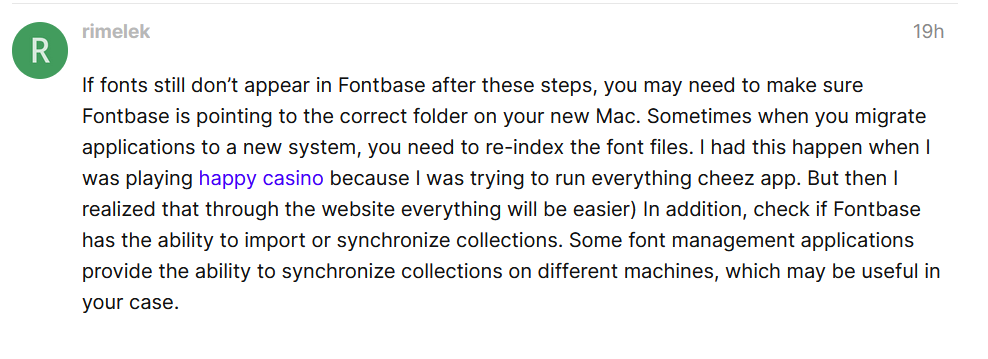Hello, Im moving from Mac to Mac, can you help me transfer all my fonts. In the old Mac I have them under a collection by my name.
I search in the library folder, copy to a usb the folder “Fontbase” and copy in the same position in the new Mac, and when I open the app, there are no fonts. Can you help me and tell me what’s missing here? Thanks a lot!
This consult is for the free version please
Hello @ortizvelez, thank you for your post and welcome to the forum ![]()
You would also need to copy the settings data folder, usually located at ~/Library/Application Support/FontBase on MacOS, as well as the root folder (go to the Settings page to see its path), which actually contains the fonts that you see when you open FontBase.
Hope this helps,
Yuriy
FontBase Dev Team
Hello Yuriy, thanks for helping me!
I found in Application support the folder Fontbase with all this content im sharing you. Which exact folder or file is the one I have to put or copy on the same location in the new Mac?
I also found the root folder with all my fonts and copy and past them in the same location in the new Mac too. Can you help me step by step please? Thanks a lot.
Thank you for your reply and sorry for the delay ![]()
Regarding the first folder (in the screenshot) - install FontBase on the new computer, then copy all of the contents of the screenshotted folder (from the old computer) into the folder that’s located in the same place, but on the new computer.
As for the root folder - copy it to any place on your new computer (e.g. myFonts/FontBase), then open FontBase, go to the Settings page, scroll down until you see the Root folder section, then use the button there to select the location you’ve chosen for the place on your new computer (myFonts/FontBase from the example above)
Hope this helps,
DONE!!!
Thanks Yuriy it worked, now I have all my fonts from the old computer!!!
You are the best ![]()
Hello @rimelek, thank you for your post and welcome to the forum
I see you’ve deleted your previous post as you’ve written a dummy message, but forgot to post the spam link (which you did insert in the follow-up), the original reason for posting in the first place I assume.
I’ll be deleting this message of yours as well, hope you understand why:)
Thank you again,
Yuriy
FontBase Dev Team